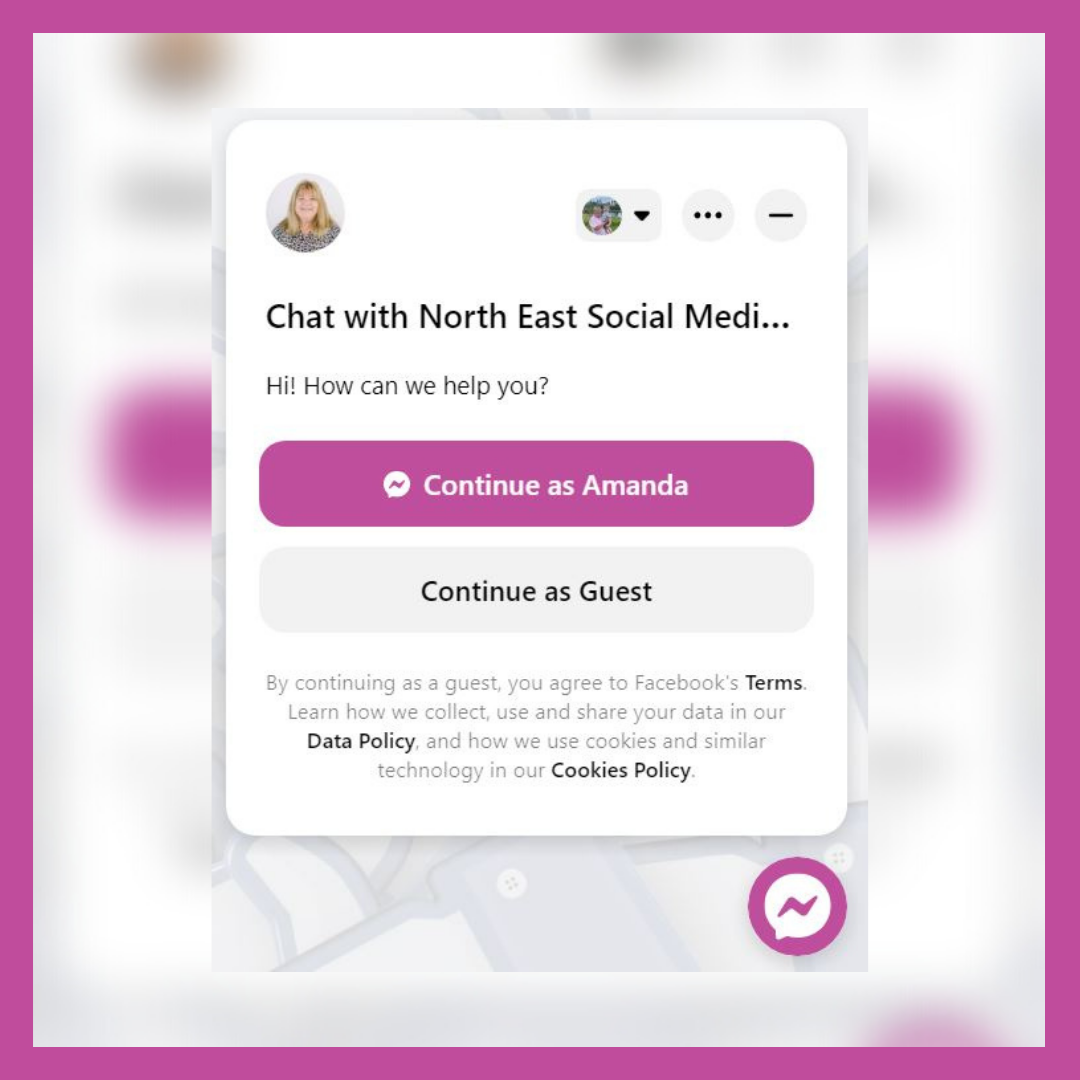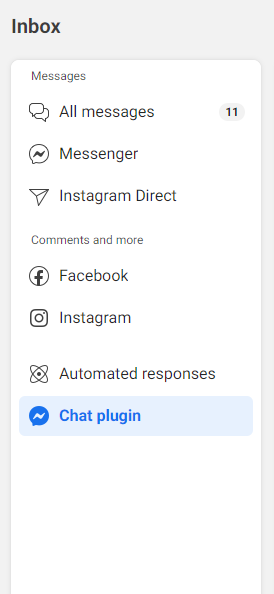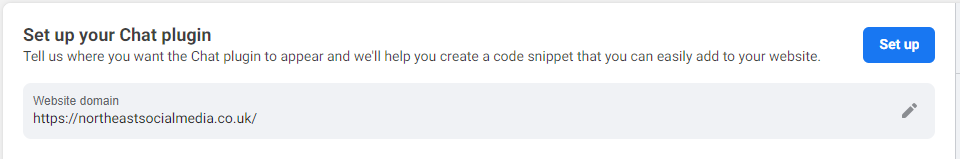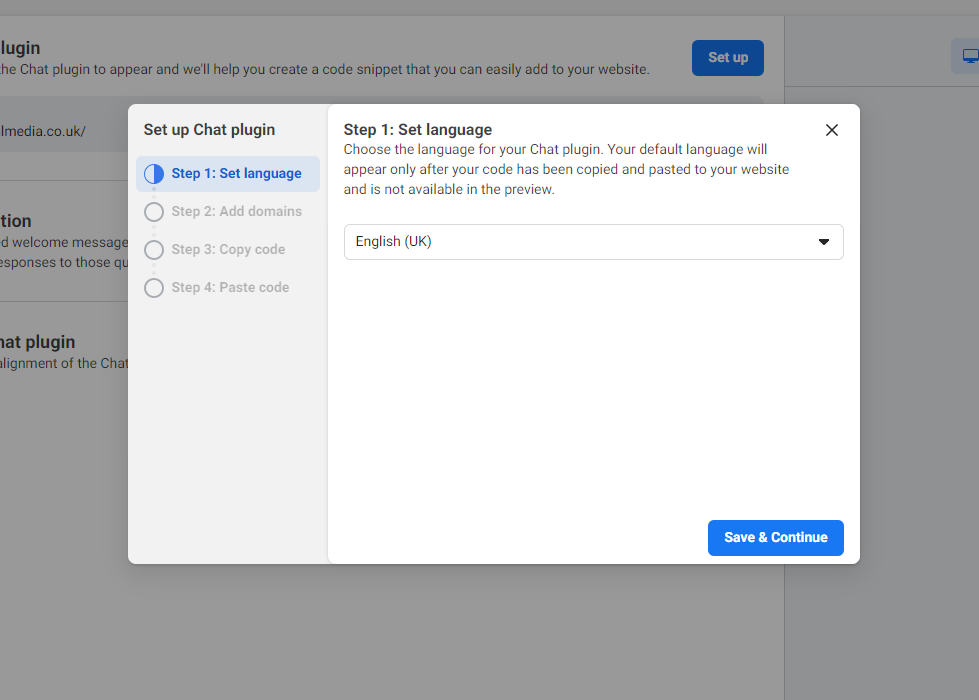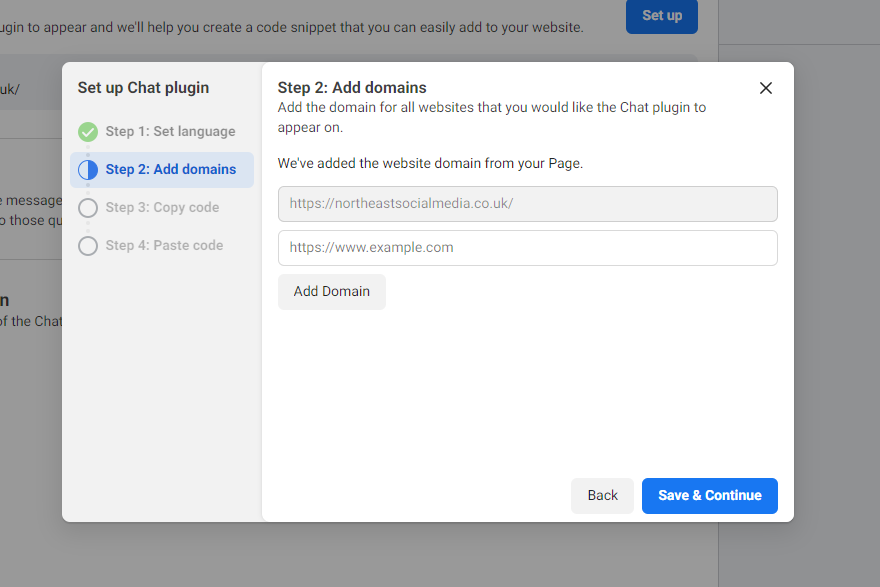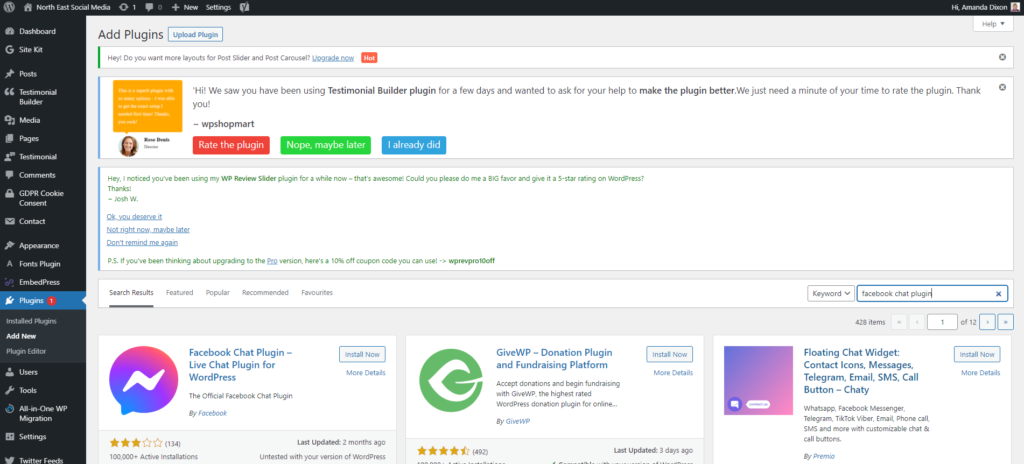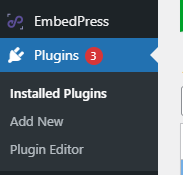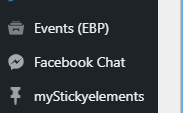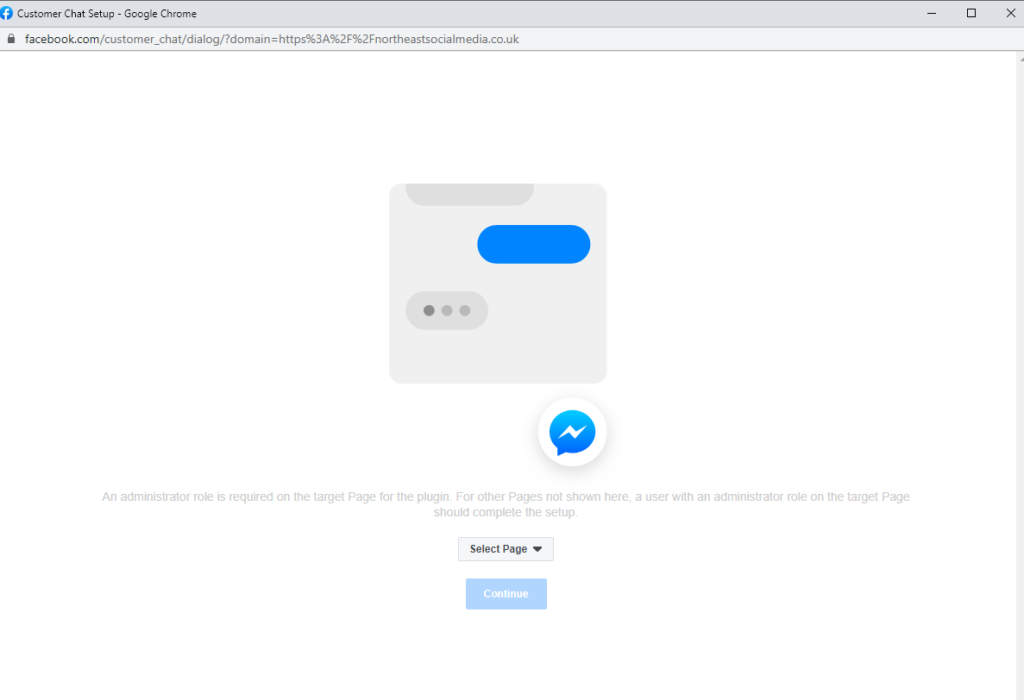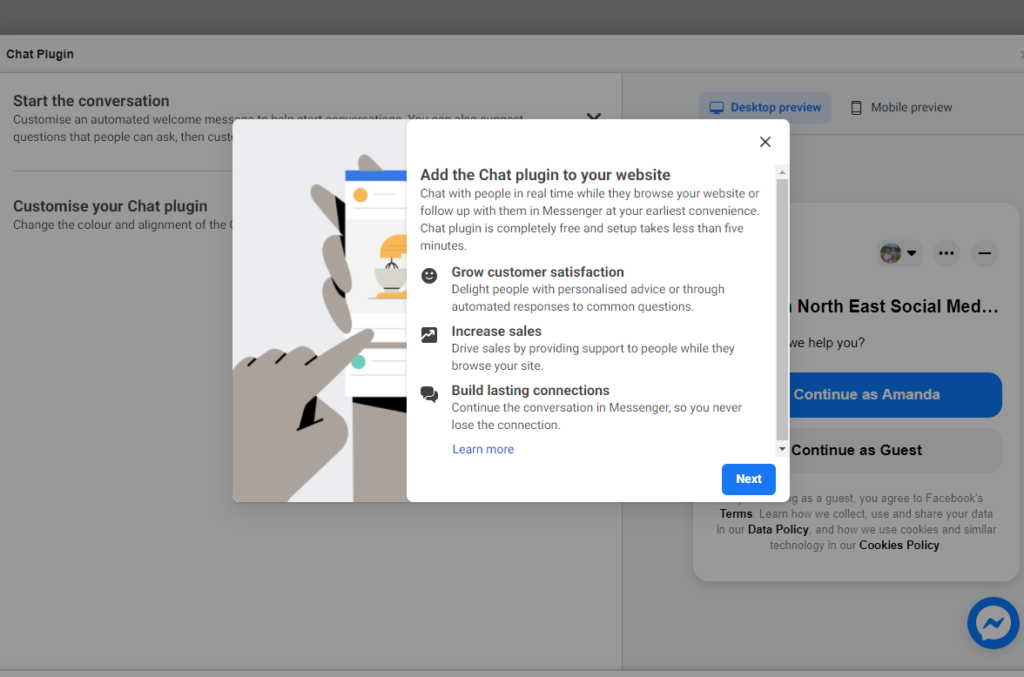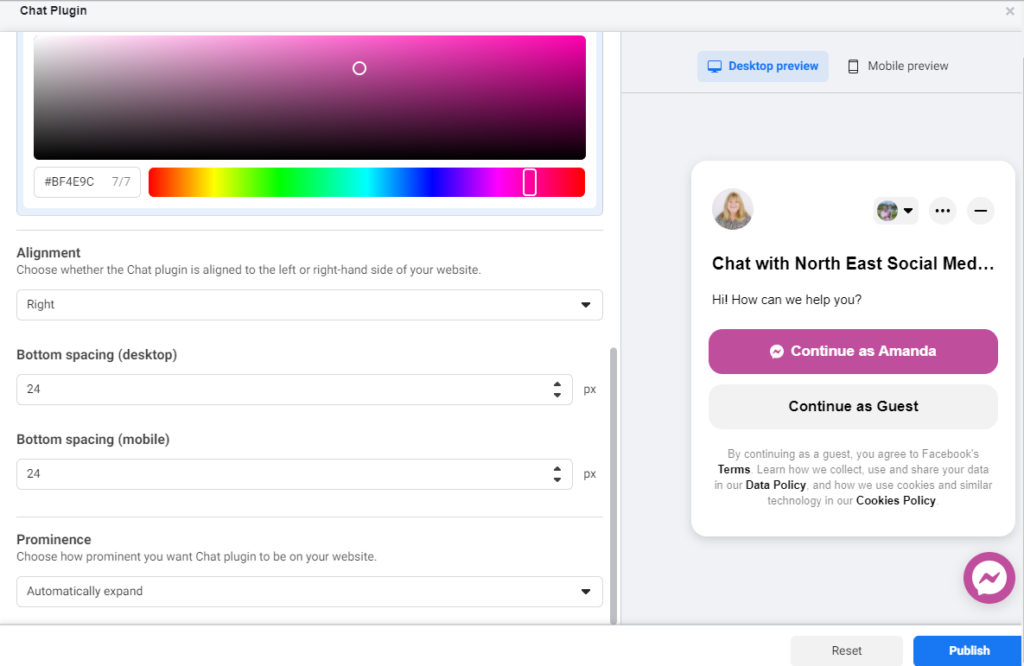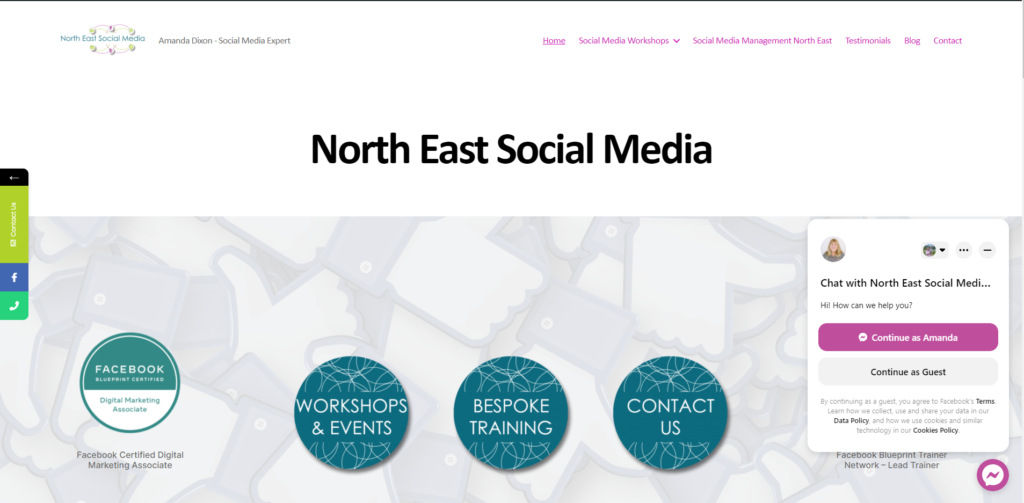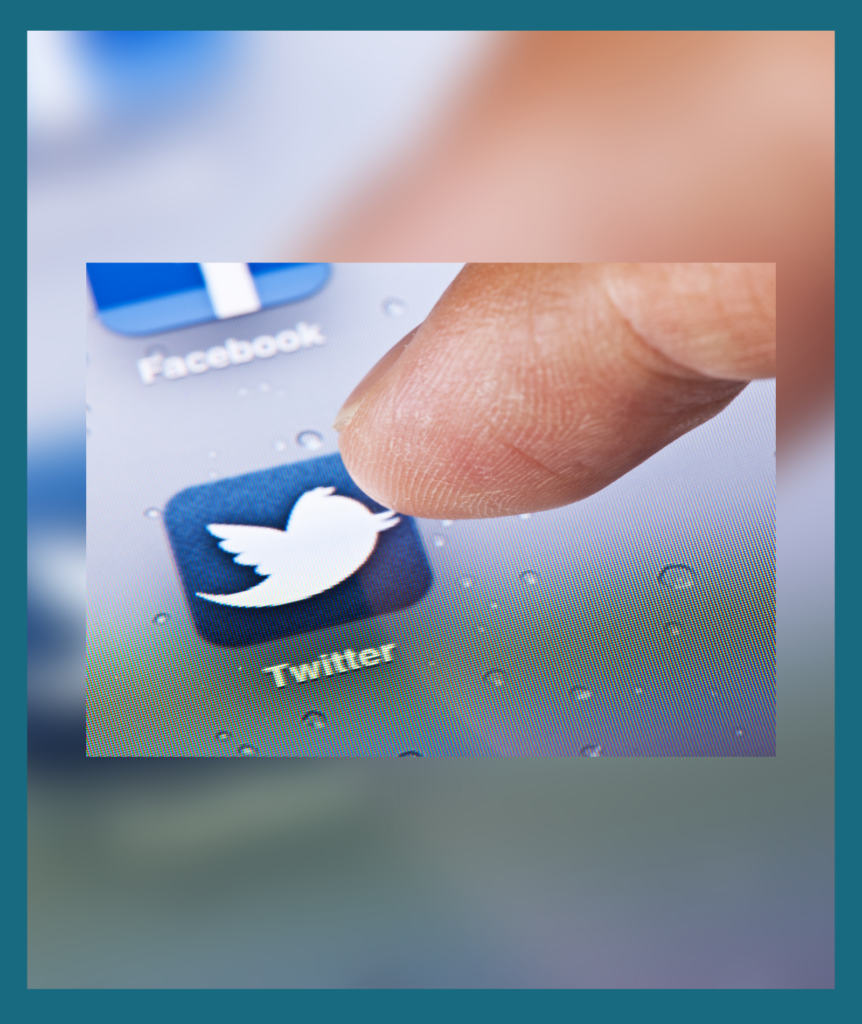Are you selling on social media?
If you’re not selling on social media, you’re missing a trick! Social media platforms are a great way to connect with more customers and sell your products.
In this update we will point out the benefits of selling on social media and how to get started. There may be a few handing tips for you if you have an existing social media sales strategy and are looking at ways to improve it.
Selling on Social Media – e-commerce
The traditional way of selling your products online is called e-commerce. This simply means selling your products on your website or in any other way over the internet.
Social e-commerce is now trending. It has become a really popular form of selling. In addition to being able to sell on your own website you can now sell your products on social media like Facebook and Instagram.
Social spending is on the rise, with more and more people buying products through social media.
Benefits of selling on social media
The benefits of using other methods for selling include:
- Increased exposure for your products or services
- Increased brand awareness
- It offers you more opportunities to connect and engage with customers
- It provides an easier and faster way to sell your products or services
Why sell online?
Did you know that Social e-commerce grows three times the rate of traditional e-commerce.
With millions of users on social media you have the potential to reach a large audience with your products.
Social media provides an opportunity to connect with customers and build relationships. This can help increase customer loyalty and encourage repeat business.
When you sell on social media your products are exposed to a larger audience, which can lead to increased visibility and sales.
Most social media platforms are easy to set up and use, so you can start selling right away.
Selling on social media is generally less expensive than other marketing methods, such as print advertising or TV commercials.
Did you know that 64% of social media users made purchases last year through social shopping?
Get Started
Now that you know the benefits of selling on social media, here’s how to start
The first step is to choose the right platform. Facebook or Instagram, are both great options, but each platform has its own strengths and weaknesses. You may want to cover all angles and set your shop up on both.
Most importantly you should think about your target audience. Which platform are they using most often? Which are they more likely to make a purchase through?
Integration
If you are already selling on your website it may be really quite simple for you to set up your social shop on Facebook and Instagram.
Meta partners with the many online shops including:
- WooCommerce
- Shopify
- BigCommerce
- Magento
- OpenCart
And others too. By setting your shop up through your Commerce Manager you will be able to integrate it with your website and online shop. As you update your webshop it will sync with your Facebook and Instagram shops.
This article talks you through this integration.
Any questions about setting up your online shop please do get in touch.